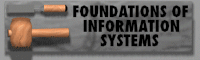
HOW TO SUBMIT AN ARTICLE TO:
FOUNDATIONS OF INFORMATION SYSTEMS
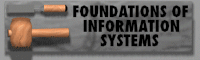 |
HOW TO SUBMIT AN ARTICLE TO: |
| 1.0 GENERAL CONCEPTS | |
| 2.0 SECTIONS and ORGANIZATION | |
| 3.0 TABLES and FIGURES | |
| 4.0 REFERENCES | |
| 5.0 DOWNLOAD YOUR SUBMISSION KIT [fiskit.htm] HERE | |
| 6.0 QUESTIONS? | |
 |
1.0 GENERAL CONCEPTS |
The FIS submission process involves 5 steps:
 |
We attempt in FIS to provide a standard format for all papers. This format is predicated on the idea that:
FIS papers have a standard title format (the format of this section's title is an example). The title box is an HTML table. The HTML code is:
<table border="4" cellspacing="0" cellpadding="0"> <tr><td width="1%"><img src="fislogo.gif" border="0"></td> <td width="99%"> <center><p><font size=4 FACE="Times New Roman"> <b>YOUR TITLE GOES HERE IN ALL CAPS</b></center></td></tr> <tr><td><p><center><font size=4 FACE="Times New Roman"><b>MONTH, DAY, YEAR FORMAT</b></center></td> <td><font size=4 FACE="Times New Roman"><center><p><b>AUTHOR #1 NAME AND AFFILIATION<br> AUTHOR #2 NAME AND AFFILIATION, etc.</b></center></td></tr> <tr><td colspan="2"><font size=4 FACE="Times New Roman"><center><p><b>ABSTRACT</b> <p></center></td></tr> <tr><td colspan="2"><font size=4 FACE="Times New Roman"> <b>TEXT OF THE ABSTRACT GOES HERE</b></td></tr> <tr><td colspan="2"><center><b><font size=4 FACE="Times New Roman">CONTENTS</b></center> <ol> <li><a href="#s1"><font size=4 FACE="Times New Roman">INTRODUCTION</a> <li><a href="#s2"><font size=4 FACE="Times New Roman">SECTION 2 HEADING</a> <li><a href="#s3"><font size=4 FACE="Times New Roman">SECTION 3 HEADING</a> <li><a href="#s4"><font size=4 FACE="Times New Roman">SECTION 4 HEADING</a> <li><a href="#sx"><font size=4 FACE="Times New Roman">SECTION X etc.</a> <li><a href="#ref"><font size=4 FACE="Times New Roman">REFERENCES</a> </ol> </td></tr></table> </center>
Beyond the title, author(s), date and abstract information, this format provides a table of contents that allows forward links into the body of the paper. Each section begins with a HTML NAME tag to provide an anchor to the beginning of the section. Similarly, a link is provided to the reference list at the end of the paper. Each section begins with the following HTML code:
<A NAME="#sX"> <p> <table border="4" cellspacing="0" cellpadding="0" width="100%"> <tr><td width="1%"><img src="fislogo2.gif" border="0"></td> <td width="*" align="middle"><center><p><p><font size=3 FACE="Times New Roman"><b>X. SECTION HEADING<BR> </FONT></b></center></td></tr></table> <P>
Note that the X in the NAME tag and the SECTION NUMBER correspond to the section number in the table of contents.
 |
3.0 TABLES and FIGURES |
The following sample table:
| row 1 col1 | row 1 col2 | row 1 col 3 |
| row 2 col1 | row 2 col2 | row 2 col 3 |
| row 3 col1 | row 3 col2 | row 3 col 3 |
is produced by this HTML code:
<center> <table border="4" cellspacing="0" cellpadding="0"> <tr><td width="100%" colspan="3"><br><center><font size=4 FACE="Times New Roman"><b>SAMPLE TABLE</b></center></FONT><p><p></td></tr> <tr><td>row 1 col1</td><td>row 1 col2</td><td>row 1 col 3</tr> <tr><td>row 2 col1</td><td>row 2 col2</td><td>row 2 col 3</tr> <tr><td>row 3 col1</td><td>row 3 col2</td><td>row 3 col 3</tr> </table> </center>
 |
4.0 REFERENCES and FOOTNOTES |
The following examples should be used for book and article citations:
Jeeves, Mahatma Kane (1968) I Was A Teenage Werewolf, Addison-Wesley,
New York, USA.
La Fong, Car (1990) "I was Not A Teenage Werewolf", Journal of Wierd Research, Vol. 3 No. 5, pp 56-99.
Do not attempt to link the citations in the paper to the reference list.
5.0 DOWNLOAD YOUR SUBMISSION KIT
Click on the following three files, then save them on your own disk:
You will see a sample FIS paper in your browser.
You will need them both. Be sure to save these two
files in the same directory as your fisample.htm paper
6.0 QUESTIONS
Send e-mail to parks@uh.edu

Click FILE, then SAVE AS to save the file to you disk.
